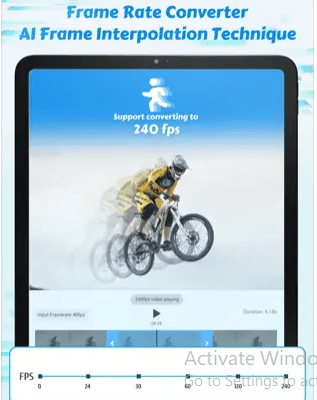In the age of social media, captivating video content reigns supreme. Whether you’re a seasoned creator or just starting, the ability to edit and enhance your videos is essential. This is where apps like Time Cut Smooth Slow Motion HDR Editing come in.
This review dives deep into Time Cut, exploring its features, functionality, and user experience. We’ll see how it empowers you to create visually stunning videos with slow-motion effects and HDR enhancements, all from your mobile device.
What is Time Cut Smooth Slow Motion HDR Editing?
Time Cut is a mobile app designed for video editing, with a particular focus on slow-motion effects and High Dynamic Range (HDR) processing. It caters to both casual users and aspiring content creators by offering user-friendly tools for crafting visually impactful videos.
How Time Cut Smooth Slow Motion HDR Editing Works
Time Cut allows you to import your existing videos or capture new footage directly within the app. Once you have your video ready, you can explore the various editing features:
- Slow-Motion Magic: Apply slow-motion effects to specific parts of your video, highlighting key moments or adding a dramatic touch. Time Cut utilizes frame interpolation technology to ensure smooth slow-motion playback without choppiness.
- HDR Powerhouse: Enhance the dynamic range of your videos with HDR processing. This results in more vibrant colors, deeper blacks, and improved contrast, creating professional-looking visuals.
- Precision Editing: Utilize trimming and cutting tools to achieve the desired length and pacing for your video. Timeline editing allows for intuitive manipulation of video segments.

Features of Time Cut Smooth Slow Motion HDR Editing
Slow Motion Effects
- Speed Adjustments: Choose from a variety of slow-motion speed options to create the perfect effect. You can slow down specific sections of your video by a designated factor (e.g., 2x, 4x, 8x slow-motion).
- Frame Interpolation: Time Cut employs frame interpolation to create additional frames between existing ones. This ensures smooth slow-motion playback, even at high slow-motion ratios.
- Multiple Slow-Motion Effects: Experiment with different slow-motion effects like time ramping (gradually increasing or decreasing slow-motion intensity) for a dynamic and engaging experience.
HDR Enhancements
- Improved Contrast: HDR processing in Time Cut helps achieve sharper contrast between light and dark areas, resulting in a more realistic and visually appealing picture.
- Vibrant Colors: By expanding the color range, HDR processing allows for a wider spectrum of colors to be displayed, delivering richer and more vivid visuals.
- Highlight and Shadow Detail: HDR processing improves the detail in both highlights and shadows, preventing them from being blown out or crushed.
Precision Editing Tools
- Trimming and Cutting: Precisely remove unwanted sections from the beginning or end of your video using the trimming tool. You can also cut your video into smaller clips for rearrangement or separate editing.
- Timeline Editing: The timeline interface offers a visual representation of your video, allowing you to drag and drop clips for easy rearrangement, splitting, and deletion.
- Splitting and Merging: Split your video into multiple clips for individual editing or merge separate clips into a seamless sequence.
Additional Features
- Filters and Effects: Explore a wide range of filters and effects to customize the look and feel of your video. Experiment with vintage, cinematic, black & white, and other creative filters.
- Music Integration: Import and add background music directly within the app to enhance the mood and storytelling of your video. You can trim music clips and adjust volume levels for optimal integration.
- Sharing Options: Easily export your edited videos in various resolutions and formats suitable for sharing on social media platforms. Time Cut allows you to add custom titles and descriptions for optimized sharing.
Pros of Time Cut Smooth Slow Motion HDR Editing
| Pros | Description |
|---|---|
| Seamless Slow-Motion Effects | Time Cut’s frame interpolation technology ensures smooth slow-motion playback even at high slow-motion speeds. |
| HDR Enhancements | Enhance the visual quality of your videos with improved contrast, richer colors, and better detail in highlights and shadows. |
| User-Friendly Interface | The clean and intuitive interface makes Time Cut easy to navigate, even for beginners. |
| Variety of Editing Tools | Time Cut offers a comprehensive set of editing features, including trimming, cutting, timeline editing, filters, and music integration. |
| Mobile Convenience | Edit your videos on the go from the comfort of your mobile device. |
| Cross-Platform Compatibility | Time Cut is available for both iOS and Android devices, reaching a wide |
Cons of Time Cut Smooth Slow Motion HDR Editing
| Cons | Description |
|---|---|
| Potential Performance Limitations | Complex edits with extensive slow-motion and HDR processing might strain lower-end devices, impacting performance. |
| Export Rendering Time | Exporting high-resolution videos with HDR enhancements might take longer compared to standard editing apps. |
| Limited Advanced Features | Compared to professional desktop editing software, Time Cut might lack some advanced editing functionalities like multi-track editing or color correction tools. |
| In-App Purchases | Certain features or advanced editing options might require in-app purchases, adding additional costs. |
Time Cut Smooth Slow Motion HDR Editing Alternatives
| Alternative App | Description | Pros | Cons |
|---|---|---|---|
| InShot | A popular mobile video editor with a wide range of features, including trimming, cutting, filters, and music integration. | User-friendly interface, large community of users. | Lacks dedicated slow-motion and HDR functionalities. |
| KineMaster | A powerful mobile video editor offering multi-track editing, chroma key compositing, and advanced audio editing tools. | Extensive features for professional-grade editing. | Steeper learning curve compared to Time Cut. |
| LumaFusion (iOS Only) | A premium mobile video editor known for its professional-grade features, including multi-track editing, precise trimming, and powerful color correction tools. | Offers the most comprehensive editing suite on mobile devices. | Limited to iOS devices and comes with a one-time purchase cost. |
Conclusion and Verdict: Time Cut Smooth Slow Motion HDR Editing
Time Cut is a compelling mobile video editing app for users seeking to create visually engaging content with slow-motion effects and HDR enhancements. Its user-friendly interface, combined with a range of editing tools, makes it accessible for both beginners and aspiring creators. The ability to achieve smooth slow-motion and improve video quality with HDR processing sets Time Cut apart from basic editing apps.
However, it’s important to consider potential limitations, such as performance limitations on lower-end devices and export rendering times for high-resolution videos. For users requiring advanced features like multi-track editing or color correction, exploring alternatives like KineMaster or LumaFusion might be necessary.
Overall, Time Cut offers a valuable set of tools for creating impactful video content on the go. Whether you’re a social media enthusiast or a budding content creator, Time Cut can be a great addition to your mobile app arsenal.
FAQs: Time Cut Smooth Slow Motion HDR Editing
1. Is Time Cut free to use?
Time Cut offers a free basic version with limited features. Additional features and advanced editing options might require in-app purchases.
2. Does Time Cut add watermarks to edited videos?
The free version of Time Cut might add watermarks to exported videos. Upgrading to the premium version typically removes watermarks.
3. Can I edit videos in 4K resolution with Time Cut?
Depending on your device’s capabilities, Time Cut might allow exporting videos in 4K resolution. However, exporting high-resolution videos with HDR processing might take longer.