Enhance Video Quality App Review: Elevating Your Mobile Videos
In today’s digital world, video is king. Whether you’re a budding vlogger, a social media enthusiast, or simply capturing precious memories, creating high-quality videos is essential for grabbing attention and engaging viewers. But what if your smartphone footage isn’t quite up to par? Here’s where the Enhance Video Quality app comes in.
What is Enhance Video Quality?
Enhance Video Quality is a mobile application designed to breathe new life into your smartphone videos. It empowers you to address common video shortcomings like low light, shakiness, and lack of vibrancy. With its user-friendly interface and suite of powerful editing tools, Enhance Video Quality helps you transform your raw footage into polished, visually appealing content.
How Does Enhance Video Quality Work?
Using Enhance Video Quality is a breeze. Here’s a simplified breakdown of the workflow:
- Import: Select the video you want to enhance from your phone’s gallery.
- Edit: Explore the app’s various editing tools to adjust brightness, contrast, saturation, and other visual aspects. You can also reduce background noise, apply artistic filters, and stabilize shaky footage.
- Preview: Enhance Video Quality allows you to preview your edits in real-time before permanently saving them. This ensures you achieve the desired look and feel for your video.
- Export: Once satisfied, save the enhanced video back to your device or directly share it on social media platforms.
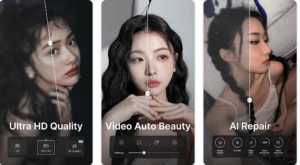
Features of Enhance Video Quality
Enhance Video Quality boasts a comprehensive set of features to elevate your mobile videos:
-
Video Enhancement Tools: Take full control over the visual appearance of your videos. Adjust brightness, contrast, and saturation for optimal clarity and vibrancy. Fine-tune sharpness to enhance details and experiment with color balance to achieve a specific aesthetic.
-
Noise Reduction: Background noise can detract significantly from the viewing experience. Enhance Video Quality tackles this issue by offering noise reduction capabilities. It analyzes your video and eliminates unwanted background noise, resulting in cleaner and clearer audio.
-
Filters and Effects: Unleash your creativity with a collection of artistic filters and effects. Enhance Video Quality offers a range of options, from classic vintage filters to trendy cinematic effects. You can use these filters to add a unique touch to your videos and set them apart from the crowd.
-
Resolution Boost: Want to breathe new life into low-resolution videos captured on older phones? Enhance Video Quality’s resolution boost feature can help. It utilizes upscaling techniques to increase the resolution of your video, potentially resulting in sharper and more detailed visuals. However, it’s important to note that upscaling has limitations. Heavily upscaled videos may introduce artifacts or blur, so it’s crucial to find the right balance for optimal results.
-
Stabilization: Shaky footage can be a major turn-off for viewers. Enhance Video Quality’s stabilization feature combats this issue by smoothening out shaky video frames. This can be particularly beneficial for videos captured handheld or in motion.
Pros of Enhance Video Quality
| Feature | Pros |
|---|---|
| Video Enhancement Tools | Granular control over brightness, contrast, saturation, and sharpness |
| Noise Reduction | Improves audio quality and clarity |
| Filters and Effects | Enhances visual appeal and adds creative flair |
| Resolution Boost | Improves perceived video quality for low-resolution videos |
| Stabilization | Smooths out shaky footage |
| User Interface | Easy to learn and navigate |
| Performance | Fast processing times for basic enhancements |
| Compatibility | Supports various devices and file formats |
Cons of Enhance Video Quality
| Feature | Cons |
|---|---|
| Video Enhancement Tools | May require some trial and error for optimal results |
| Noise Reduction | May affect the overall sound depending on the noise level |
| Filters and Effects | Limited options compared to dedicated photo editing apps |
| Resolution Boost | May introduce artifacts or blur in heavily upscaled videos |
| Stabilization | Effectiveness may vary depending on the severity of shakiness |
| Limited Customization (if applicable) | User interface layout might not be customizable |
| Complex Edits (if applicable) | Complex edits or high-resolution videos might take longer to process |
| Unsupported Formats (if applicable) | May not be compatible with all legacy devices or highly specific video formats |
Enhance Video Quality Alternatives (Markdown Table)
| App Name | Brief Description | Pros | Cons |
|---|---|---|---|
| InShot | A popular video editing app with a wide range of features, including trimming, cutting, adding music, and text overlays. | Offers a free tier with basic editing tools, user-friendly interface | Limited advanced video enhancement features compared to Enhance Video Quality |



