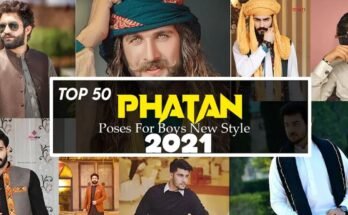Welcome aspiring and professional videographers! Are you looking to elevate your mobile video editing game? Look no further than Time Cut Smooth Slow Motion HDR Editing. This app empowers you to transform your video content with a suite of powerful tools, adding a touch of cinematic flair and enhancing the overall visual impact. In this in-depth review, we’ll delve into everything Time Cut has to offer, helping you decide if it’s the perfect fit for your video editing needs.
What is Time Cut Smooth Slow Motion HDR Editing?
Time Cut Smooth Slow Motion HDR Editing is a mobile application designed to empower you to edit videos on the go. Packed with features like slow motion, smooth transitions, and HDR enhancements, it allows you to create professional-looking videos from your smartphone or tablet. Whether you’re a seasoned videographer or just starting out, Time Cut offers an accessible and intuitive way to unleash your creativity.
How Does Time Cut Smooth Slow Motion HDR Editing Work?
Time Cut utilizes advanced algorithms to achieve its editing magic. Here’s a simplified breakdown of how some key features work:
- Slow Motion: Time Cut employs Optical Flow technology and deep learning models to analyze video frames and create additional frames. This allows you to slow down footage smoothly without compromising video quality.
- Smooth Transitions: The app utilizes various transition effects to create seamless connections between clips. You can choose from fades, dissolves, wipes, and more, ensuring a polished look for your videos.
- HDR Effects: Time Cut leverages image processing techniques to enhance the dynamic range of your videos. This results in richer colors, deeper blacks, and improved contrast, making your visuals stand out.
Features of Time Cut Smooth Slow Motion HDR Editing
Time Cut boasts a compelling set of features designed to supercharge your video editing workflow. Let’s explore them in detail:
Slow Motion: Create stunning slow-motion sequences that heighten the emotional impact of your videos. This feature is perfect for showcasing fleeting moments in detail, ideal for capturing action shots, sports highlights, or wildlife encounters. You can precisely control the slow-motion speed to achieve the desired effect.
Smooth Transitions: Eliminate jarring cuts and create a professional flow throughout your videos with Time Cut’s transition library. Choose from a variety of pre-made transitions, including classic fades and dissolves, or explore more dynamic options like wipes and zooms. The app allows you to customize the duration of each transition for a seamless viewing experience.
HDR Effects: Breathe life into your visuals with Time Cut’s HDR capabilities. Achieve vibrant colors and improved contrast, making your videos pop and grab attention. This feature is particularly useful for enhancing footage shot in challenging lighting conditions or for adding a touch of cinematic flair to your videos.
AI-Powered Video Enhancement: Time Cut employs AI technology to upscale the quality of your videos. This can be particularly beneficial for improving the resolution of low-quality footage or adding sharpness and clarity to videos captured in less-than-ideal lighting conditions.
Speed Adjustments: Beyond slow motion, Time Cut allows you to adjust the playback speed of your videos. This gives you creative control over the pacing of your videos, allowing you to speed up slow-motion sections or create fast-paced sequences for a dynamic effect.
Trimming and Cutting: Time Cut allows you to precisely trim and cut unwanted sections from your videos. This is essential for removing unnecessary footage and streamlining your video storytelling.
Video Cropping and Resizing: Adjust the frame size of your videos to fit specific social media platforms or desired aspect ratios. You can crop unwanted areas or resize the entire video frame with ease.
Music and Sound Effects:
Add background music and sound effects to enhance the emotional impact and overall production value of your videos. Time Cut allows you to import audio files from your device or explore a built-in library of royalty-free music and sound effects.
Text Overlays and Titles: Overlay text elements on your videos to add titles, captions, or explanatory information. You can customize the text style, color, and animation for a visually appealing presentation.
Video Filters: Apply pre-made video filters to enhance the visual style of your footage. Time Cut offers a variety of filters that can add warmth, coolness, a vintage look, or other creative effects.
Export Options: Export your edited videos in various formats and resolutions to suit different needs. Choose from options suitable for sharing on social media platforms, uploading to video hosting websites, or integrating into other editing software.