In the age of digital privacy and multitasking, managing multiple apps and accounts on a single device can be challenging. However, with the advent of Clone Phone and Double Lock features, users can now enjoy improved functionality and privacy. These tools allow users to run dual instances of apps while securing sensitive data with advanced locking mechanisms. This article will delve into the specifics of Clone Phone & Double Lock in One Phone, how they work, their features, and the advantages they offer.
What is Clone Phone & Double Lock in One Phone?
Clone Phone:
Clone Phone refers to the ability to create a duplicate or cloned version of your phone’s apps and features. This is particularly useful for people who need to run multiple accounts on apps like WhatsApp, Facebook, or Instagram, allowing seamless switching between profiles without logging out.
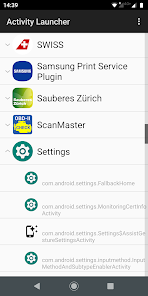
Double Lock:
Double Lock is a security feature that adds an extra layer of protection to your phone. It typically involves having two types of locks—such as PIN, fingerprint, pattern, or facial recognition—for safeguarding the entire phone or specific apps. This feature is ideal for users who require extra privacy for sensitive apps like banking, messaging, or work-related tools.
Key Benefits:
- Dual App Functionality: Enables running two versions of the same app for different accounts.
- Enhanced Privacy: Offers dual-layer protection for sensitive apps and data.
- Multi-tasking: Allows users to operate personal and work accounts on one phone seamlessly.
How Clone Phone & Double Lock in One Phone Work
Clone Phone Mechanism:
Clone Phone works by creating a separate instance of an app within the phone’s operating system. It’s like having two virtual phones within one device, each capable of running different accounts of the same app. This is made possible by duplicating app environments without interfering with the primary app’s data.
Double Lock Mechanism:
Double Lock adds two layers of security. This may involve:
- Layer 1: The phone’s primary lock (PIN, fingerprint, or facial recognition).
- Layer 2: A secondary lock for individual apps or sections of the phone, requiring a different authentication method.
Some devices allow you to lock specific apps using a different password or biometric verification, making it difficult for unauthorized users to access critical information, even if they manage to unlock the device itself.
Key Workflow:
- App Cloning: Select the app to be cloned within the settings or via a third-party app.
- Switching Accounts: Once cloned, each app instance functions independently, allowing users to log into separate accounts.
- Double Lock Activation: For enhanced security, users can set different locks for different apps or folders.
Features of Clone Phone & Double Lock in One Phone [Completely Detailing]
1. Dual App Support
- Functionality: Allows users to clone apps like WhatsApp, Facebook, Instagram, or even games, making it easy to manage personal and work accounts on the same phone.
- Benefit: No need for two devices or the hassle of logging in and out frequently.
2. Multiple Security Layers
- Primary Lock: The first layer of protection is usually the device’s main lock (pattern, PIN, fingerprint).
- Secondary Lock: A second lock can be applied to specific apps or folders to ensure that even if someone accesses your phone, they can’t open critical apps without the secondary lock.
3. App-Specific Locking
- Users can apply double locking to individual apps, such as messaging or banking apps, adding another layer of security for private or sensitive data.
4. Data Separation
- The cloned app instance runs separately from the original app. Each clone has its own data storage, which means activities in the cloned app do not affect the original one.
5. Customizable Settings
- Some phones allow users to choose which apps they want to clone and provide custom settings to manage them. For instance, you can choose notification preferences, sync settings, and data storage options.
6. Hidden Apps or Secure Folder
- Some phones also allow users to hide cloned apps within secure folders, making it even more difficult for unauthorized users to discover them. You can lock these folders using a different password or biometric method.
7. Biometric Security
- In addition to traditional PIN or pattern locks, the second layer of Double Lock can include biometrics like facial recognition or fingerprint scanning for extra security.
8. Easy Switching Between Accounts
- Clone Phone allows seamless switching between different app accounts. You can quickly toggle between your personal and professional accounts without the need for logging out or using multiple devices.
Pros of Clone Phone & Double Lock in One Phone [Use Table]
| Pros | Description |
|---|---|
| Dual App Management | Users can manage multiple accounts on one device, ideal for work and personal life separation. |
| Enhanced Privacy & Security | Double Lock ensures critical apps and data are protected by two layers of authentication. |
| Convenience | Eliminates the need for carrying two phones or constantly switching accounts. |
| Customizable Security | Users can set different lock types for different apps, providing personalized protection levels. |
| Data Segregation | Cloned apps operate independently, keeping data and activities separate across different app instances. |
| No Need for Rooting or Third-Party Apps | Most modern phones come with built-in app cloning and double lock features, making it easy to use out-of-the-box. |
Cons of Clone Phone & Double Lock in One Phone [Use Table]
| Cons | Description |
|---|---|
| Limited App Compatibility | Not all apps support cloning, especially banking and highly secure applications. |
| Increased Resource Consumption | Running multiple instances of apps may consume more RAM and battery, impacting phone performance. |
| Complicated Setup | Setting up two-factor or double locks can be confusing for non-tech-savvy users. |
| Notifications Overload | Receiving notifications from multiple accounts of the same app may become overwhelming. |
| Potential for Mismanagement | Users may accidentally mix personal and work data across cloned apps, leading to confusion or data breaches. |
| Inconsistent Performance | Some cloned apps may not perform as well as the original, leading to crashes or slower response times. |
Clone Phone & Double Lock in One Phone Alternatives [Use Table]
| Alternative | Description |
|---|---|
| Parallel Space | A popular app for cloning apps, it supports multiple accounts and provides a secure environment for each. |
| Dual Space | Offers seamless app cloning and account management with an easy-to-use interface. |
| App Cloner | Allows you to clone apps and modify the cloned version with custom settings like icon changes and more. |
| Secure Folder (Samsung) | Samsung’s Secure Folder offers advanced security features, including app cloning and double locking. |
| Second Space (Xiaomi) | Xiaomi phones come with built-in Second Space, which creates a separate environment for cloned apps. |
| Island | A privacy-focused app that allows users to isolate cloned apps for improved security. |
| Shelter | A free and open-source alternative to app cloning that isolates work-related apps in a secure space. |
Conclusion and Verdict on Clone Phone & Double Lock in One Phone
The concept of Clone Phone & Double Lock in One Phone is a game-changer for people who need to manage multiple app accounts or seek enhanced privacy for their data. Whether you are a professional juggling work and personal life or someone who values digital security, these features can simplify and secure your smartphone experience.
Verdict:
- Best suited for: Users who need to manage multiple accounts for social media, messaging, or work-related apps, and those who prioritize security for sensitive data.
- Not suited for: Users with limited phone storage or low RAM, as cloning apps can take up extra resources. Additionally, users who don’t require enhanced security may find the setup process unnecessarily complex.
With the increasing demands for privacy and multi-tasking, Clone Phone & Double Lock features offer an efficient and secure solution that is easy to implement on most modern smartphones.
FAQs Clone Phone & Double Lock in One Phone
1. Can I clone any app on my phone?
No, some apps—especially banking or security-sensitive apps—do not support cloning due to their privacy policies.
2. Does cloning an app take up extra space?
Yes, cloning an app creates a separate instance, which consumes additional storage and system resources like RAM.
3. How does Double Lock enhance my phone’s security?
Double Lock adds a second layer of security, such as an additional PIN or biometric lock, for sensitive apps or sections of your phone.
4. Can I receive notifications from both original and cloned apps?
Yes, you can receive notifications from both instances, but managing them can become overwhelming if not properly organized.
5. Do I need third-party apps to clone apps or enable Double Lock?
Most modern smartphones offer built-in support for app cloning and Double Lock features. However, third-party apps are available if your phone lacks these capabilities.



