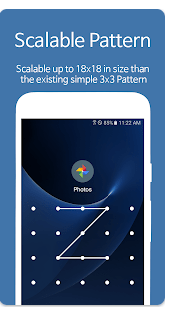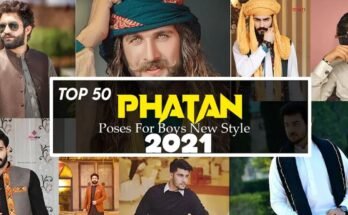In today’s digital world, our smartphones hold a treasure trove of personal information – from private messages and photos to banking details and work documents. Unfortunately, these devices are not always in our hands, and unauthorized access can expose this sensitive data. This is where AppLock – Fingerprint Locker steps in, offering Android users a robust solution to secure their apps and safeguard their privacy.
This comprehensive review delves into the features, functionality, and security aspects of AppLock, helping you decide if it’s the right app to enhance your mobile security. We’ll explore how AppLock works, its core features, and its strengths and weaknesses compared to alternative applications.
How AppLock – Fingerprint Locker Works
AppLock – Fingerprint Locker is a user-friendly application that utilizes fingerprint recognition technology or traditional passwords to add an extra layer of security to your Android device. Once installed and configured, you can choose the apps you want to lock, essentially creating a digital vault that requires fingerprint authentication or a password to access.
Here’s a simplified breakdown of AppLock’s functionality:
- Installation and Setup: Download and install AppLock from the Google Play Store (we recommend against downloading APKs from untrusted sources). During setup, you’ll choose your preferred lock method – fingerprint or password.
- App Selection: AppLock provides a list of installed apps. Simply select the apps you want to lock, creating a customized security barrier.
- Unlocking Apps: When you attempt to launch a locked app, AppLock will prompt you for your fingerprint or password. Upon successful verification, you’ll gain access to the app.
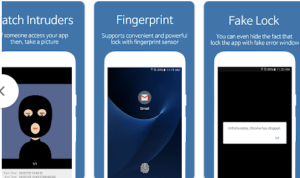
Features of AppLock – Fingerprint Locker
AppLock goes beyond basic app locking, offering a range of features to cater to various security needs:
- Fingerprint Lock: This is the core functionality, allowing you to leverage your device’s fingerprint sensor for quick and secure unlocking.
- Password Protection: For those without fingerprint sensors or who prefer a traditional method, AppLock offers PIN, pattern, or password protection options.
- Advanced Locking:
- Vault Functionality: Take data security a step further by hiding photos and videos within a secure vault accessible only through AppLock.
- Disguise Lock Screen: This feature creates a deceptive lock screen, mimicking an error message or system crash to deter potential intruders.
- Fake Crash: Similar to the Disguise Lock Screen, a fake crash simulation discourages prying eyes by making it appear the app has malfunctioned.
- Time Lock Schedule: Define specific timeframes when certain apps should be automatically locked, offering granular control over app access.
- Customization Options:
- Lock Screen Themes: Personalize the look and feel of your AppLock interface with various themes.
- Custom Lock Icons: Choose discreet lock icons to maintain a seamless user experience without drawing unwanted attention.
Pros of AppLock – Fingerprint Locker
| Feature | Benefit |
|---|---|
| Fingerprint Authentication | Convenient and secure unlocking using your fingerprint. |
| Multiple Lock Options | Flexibility to choose between fingerprint, PIN, pattern, or password. |
| App Locking Granularity | Lock specific apps based on your needs. |
| Vault Functionality | Securely hide private photos and videos. |
| Disguise Lock Screen & Fake Crash | Deceptive features to deter unauthorized access attempts. |
| Time Lock Scheduling | Automate app locking based on timeframes. |
| Customization Options | Personalize the AppLock interface for a user-friendly experience. |
Cons of AppLock – Fingerprint Locker
| Feature | Drawback |
|---|---|
| Potential Fingerprint Sensor Issues | In rare cases, fingerprint sensors might not function flawlessly, requiring alternative unlock methods. |
| Battery Consumption | Like any background-running app, AppLock might have a slight impact on battery life. |
| Security Concerns with Free Version | Free versions of AppLock might display intrusive ads or have limited features compared to paid versions. Be cautious of overly aggressive ad placements that could compromise security. |
AppLock – Fingerprint Locker Download APK for Android: A Note on Safety
While this review focuses on the functionalities offered by AppLock through the Google Play Store, it’s important to advise against downloading APKs from untrusted sources. These APK files might be tampered with or contain malware, potentially compromising your device’s security and stealing your data. Always prioritize downloading apps from official stores like Google Play to ensure legitimacy and minimize security risks.